Error: Unable to Download Video Data – HTTP Error 403: Forbidden

When you try to download a video and see the message “error: unable to download video data: HTTP Error 403: Forbidden,” it feels frustrating and confusing. This error stops access to the video source. It usually happens because the server blocks your request due to permission issues, expired access tokens, or location restrictions. This guide explains the causes, solutions, and prevention in simple and clear language.
What Does HTTP Error 403 Forbidden Mean
HTTP Error 403 means your request reached the server, but access was denied. This happens when the server thinks you are not allowed to download the content. It does not mean the video is gone. Instead, access is blocked due to rules, security filters, or missing credentials.
Common Causes of “Error: Unable to Download Video Data: HTTP Error 403: Forbidden”
Several reasons trigger this error. First, the website might block automated downloads. Second, your IP address may be restricted. Third, expired cookies or tokens stop access. Fourth, request headers are missing. As a result, the server rejects the connection attempt.
How Browser Restrictions Cause HTTP Error 403 When Downloading Video
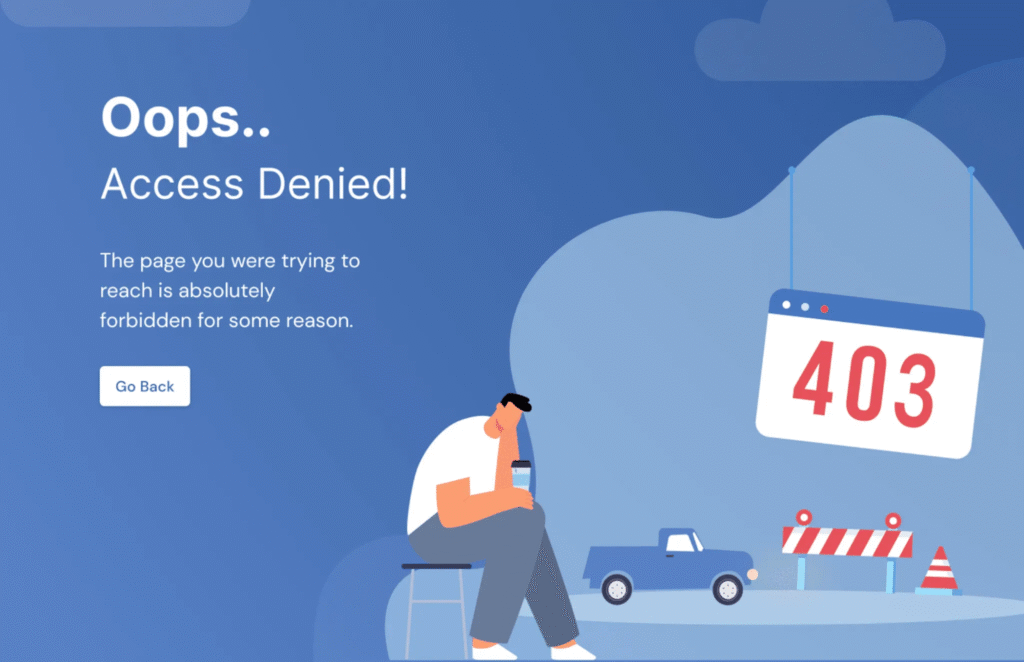
Many websites protect their video content. They use login systems, encryption, or geolocation filters. If your browser sends outdated cookies or no authentication details, the server denies access. Therefore, the “error: unable to download video data: HTTP Error 403: Forbidden” appears during video downloading.
Fixing Error: Unable to Download Video Data – Quick Solutions
Try these simple fixes to remove the issue:
- Refresh the page and try again.
- Clear browser cookies and cache.
- Log in again if the video needs authentication.
- Use a stable internet connection.
- Update the downloading tool or browser.
These steps restore correct session data and remove temporary restrictions.
Advanced Fixes for HTTP Error 403: Forbidden While Downloading Video
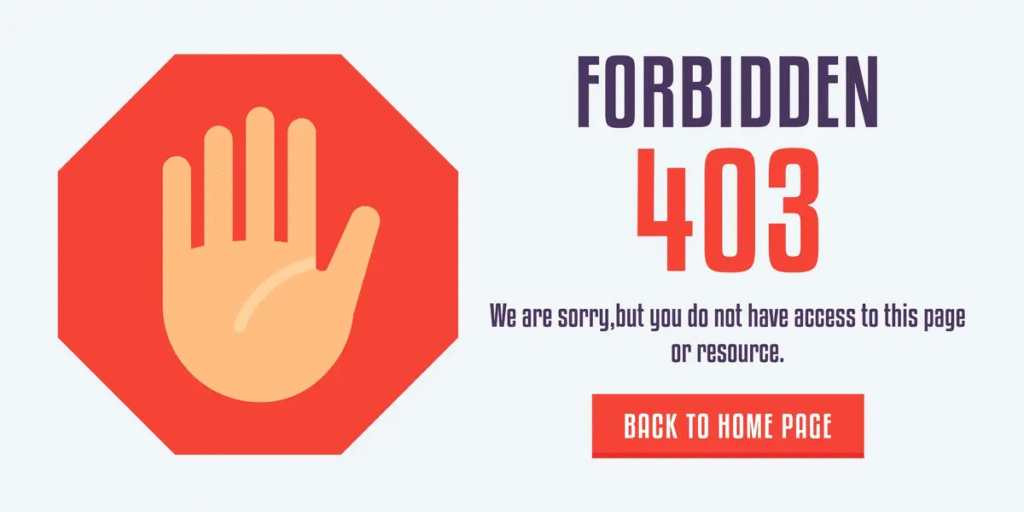
If basic methods fail, advanced solutions help. First, change your user-agent header to mimic a regular browser. Next, enable or update cookies in the download tool. Then, check if your IP is blocked and switch networks. Also, make sure request headers like “Referer” and “Authorization” are correct.
How to Configure Tools Like YouTube-DL or Video Downloaders
Video downloaders often face this error due to missing headers. To fix it, follow these steps:
- Add a valid user-agent string in the settings.
- Enable cookies and refresh tokens.
- Use the correct referer URL when downloading.
- Update the downloader to the newest version.
These small changes allow the server to trust your request.
HTTP Error 403 Forbidden on Restricted or Paid Video Platforms
Paid platforms use DRM, token-based links, and session timeouts. When tokens expire or login sessions fail, downloading triggers an error. To solve this:
- Sign in again.
- Copy fresh video URLs instead of expired ones.
- Avoid using outdated or cracked tools.
- Ensure your device has permission to play or save the content.
Preventing “Unable to Download Video Data” Errors in the Future
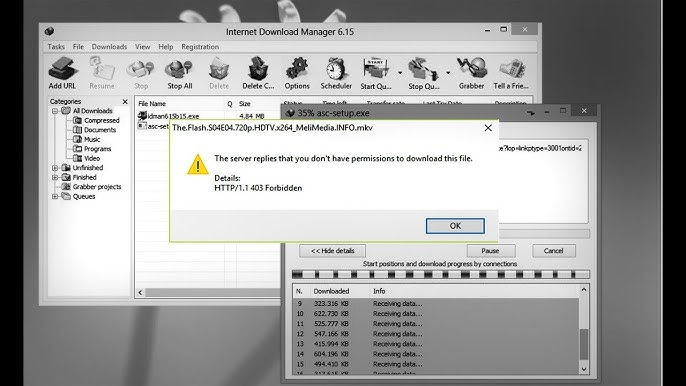
You can prevent this issue with simple habits. Always keep your download tools updated. Regularly clear old cookies. Stay logged in while downloading. Use legal sources for video access. Additionally, configure proper headers to avoid server rejection.
Conclusion
The “error: unable to download video data: HTTP Error 403: Forbidden” message does not mean failure. It only shows access is blocked. With the right settings, updated tools, and proper permissions, you can fix the issue quickly. Act now, apply the steps, and continue downloading your video without interruption.
FAQs
Q1. What does HTTP Error 403 mean when downloading a video?
It means the server received your request but refuses access because of missing permissions, blocked IPs, or expired session data.
Q2. Can clearing cookies fix HTTP Error 403?
Yes, clearing cookies removes expired login data and helps you regain access by starting a fresh session.
Q3. Why do some video downloaders show this error?
Downloaders fail when they lack correct headers, cookies, or tokens required by the server. Updating settings solves this.
Q4. Does using a VPN help fix the error?
A VPN helps when the video is blocked in your region or your IP is restricted. However, it should be used legally.
Q5. How can I stop this error from happening again?
Keep your tools updated, use valid login credentials, refresh tokens, and avoid expired video links.



